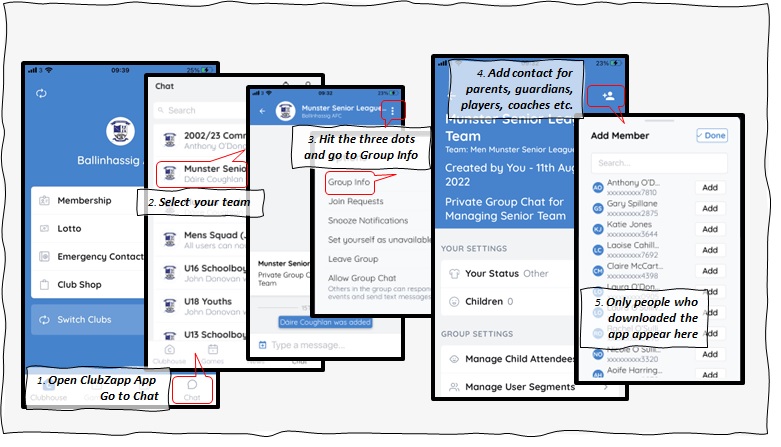ClubZap Help
WHAT IS OUR CLUBZAP APP ~ with over 20 teams in our club, we have a requirement for a more efficient way of managing a modern-day soccer club of our size. Our App is a mobile communications and payment platform to allow Ballinhassig AFC engage with clubmembers and the local community, to deliver news, notifications, fixtures, results, lotto, membership, merchandising to a smart phone. It removes the need for all our noisy non compliant WhatsApp groups, we strongly recommend that all club communication in particular team communication will be via our App.
If you have any data privacy or GDPR concerns please review the GPDR articles on ClubZap website which should cover most data privacy and GDPR questions. Any other concerns just contact anyone from the committee who should be able to help.
We are asking all members parents coaches to download the app, there is no cost to you and in there you will find loads of information to keep you updated about your club.
The ClubZap Help Centre contains advice and answers from the ClubZap Team on topics such as how to setup and use the Chat Feature for managing your team, Club Membership, GDPR etc. If you are having any difficulty using the app, just contact any member of the club commitee.
HERE ARE SOME USEFUL TIPS FOR USING OUR APP
Installing the App (or see our news article)
1. Go to the App Store on your mobile phone and search for ClubZap
2. Select your club as Ballinhassig AFC
3. Enter your Name, Email & Phone Number
4. If prompted enter the 6 digit validation code you received via text message
5. Click on the chat tab, validate your age (18+)
Adding people to your Teams Chat Group
1. It is similar to WhatsApp - people must download ClubZap before you can add them to your group
2. Follow the steps below to add people to your chat group.
3. If you have problems just contact anyone on the committee for help
Setting up an event in your Team Chat Group (e.g. training and matches) - its better and safer than WhatsApp
1. Go to your chat group
2. Select the calendar icon (red arrow below)
3. Create Event which will be sent to everyone in your Team Chat Group
4. You can see who is attending or not by looking at the event (rather than scrolling through WhatsApp replies)
5. Its easy to mark attendance at the event (e.g. training) for your future tracking